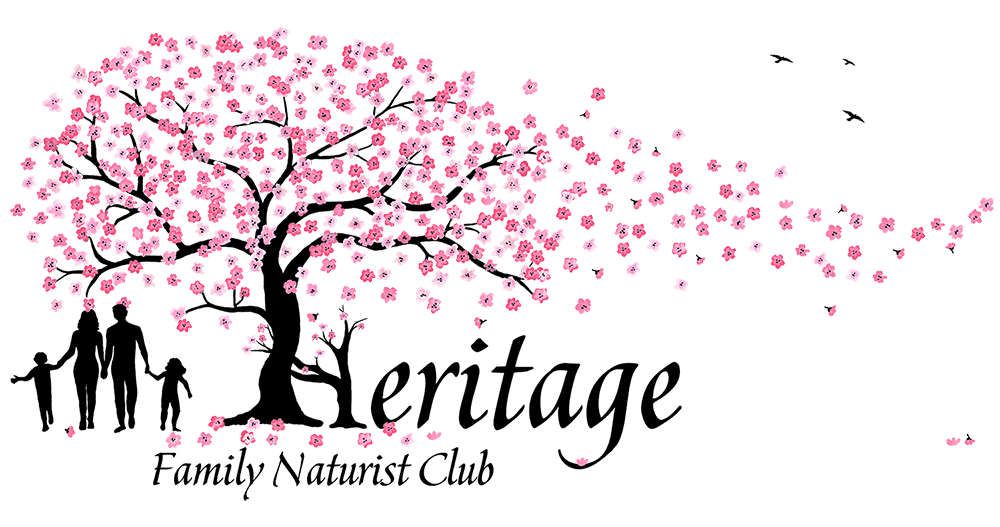Clearing your browser cookies and cache
Sometimes websites can be a little temperamental which can result in strange behaviour from your browser. Sometimes a website update can cause this also. To rule out the problem being with your browser please follow the instructions below for your device:
Microsoft Edge - Clearing Cookies and Cache
1. Open Microsoft Edge, select Menu (3 dots icon on top right corner of the browser) > Settings > Privacy & services.
2. Under Clear browsing data, select Choose what to clear.
3. Select “Cached images and files” and “Cookies and other site data” check box and then select Clear.
4. Click here to go back to the camping diary.
Chrome - Clearing Cookies and Cache
1. On your computer, open Chrome.
2. At the top right, click More.
3. Click More tools > Clear browsing data.
4. At the top, choose a time range. To delete everything, select All time.
5. Next to “Cookies and other site data” and “Cached images and files,” check the boxes.
6. Click Clear data.
7. Click here to go back to the camping diary.
Firefox - Clearing Cookies and Cache
1. Click the menu button on top right (hamburger icon) and select Settings
2. Select the Privacy & Security panel and go to the Cookies and Site Data section.
3. Click the Clear Data…button. The Clear Data dialog will appear. Cookies and Site Data (to remove login status and site preferences) and Cached Web Content (to remove stored images, scripts and other cached content) should both be check marked.
4. Click Clear.
5. Click here to go back to the camping diary
iOS - Clearing Cookies and Cache
1. From the home screen, tap the Settings button.
2. On the Settings screen, scroll down and tap the Safari button.
3. Under the ‘Privacy’ section of the Safari screen, tap the button labeled Clear Cookies and Data.
4. On the confirmation screen, tap Clear Cookies and Data.
5. Click here to go back to the camping diary
Android - Clearing Cookies and Cache
1. Launch the Chrome app on your Android device.
2. In the top-right corner of the browser, tap the three-dot menu icon to pull down the options.
3. Tap History.
4. Select “Clear browsing data.”
5. Under Basic, make sure Cached Images and Files is checked. This is also where you can delete cookies and site data.
6. Select the time range you wish to delete (last hour, last 24 hours, last 7 days, last 4 weeks, or all time).
7. If you’re sure about your selections, tap Clear.
8. Click here to go back to the camping diary